Please note the new address for this forum : forum.excito.org. The old address redirects here but I don't know for how long. Thanks !
New user's registration have been closed due to high spamming and low trafic on this forum. Please contact forum admins directly if you need an account. Thanks !
PHP 5.4 on B3
PHP 5.4 on B3
Has anybody managed to compile PHP 5.4 on a B3? If so would you be prepared to share how or if you created a .deb share the file.
I need to install PHP 5.4 as it is a requirement for Opencloud 8. I ended up at https://www.howtoforge.com/building-php ... an-squeeze but get lots of Unable to locate package messages.
As far as I can see I have three choices:
1: compile PHP 5.4 on current B3s with Squeeze
2: move B3 to either Wheezy (or possibly the Gentoo or Arch build that have been done successfully by others.
3: move to a different (non ARM) platform.
I do want to go to Opencloud 8 so just sitting back and doing nothing doesn't work for me. I do not wamt tp do Option 3 due to cost and the fact that until now I've been very happy with my B3s.
Currently two B3s running with copying of data between the two (for backup). I'm happy to rebuild one totally, move everything across then repeat the process to get to install Opencloud 8. Keen not to go down a dead-end route however.
Any suggestions would be appreciated.
I need to install PHP 5.4 as it is a requirement for Opencloud 8. I ended up at https://www.howtoforge.com/building-php ... an-squeeze but get lots of Unable to locate package messages.
As far as I can see I have three choices:
1: compile PHP 5.4 on current B3s with Squeeze
2: move B3 to either Wheezy (or possibly the Gentoo or Arch build that have been done successfully by others.
3: move to a different (non ARM) platform.
I do want to go to Opencloud 8 so just sitting back and doing nothing doesn't work for me. I do not wamt tp do Option 3 due to cost and the fact that until now I've been very happy with my B3s.
Currently two B3s running with copying of data between the two (for backup). I'm happy to rebuild one totally, move everything across then repeat the process to get to install Opencloud 8. Keen not to go down a dead-end route however.
Any suggestions would be appreciated.
Re: PHP 5.4 on B3
Assuming it is ownCloud you want, version 8 is in the archlinuxarm repository. As such, you could try writing my Arch Linux live USB image to a USB key and booting your B3 from that (it won't harm any existing Excito system on your B3's hard drive). Then, ssh in per the instructions, and:
Done! Arch is a binary distro so all this is pretty fast. You will then need to set up a web server, database etc. to your preferences per the standard Arch Linux wiki instructions. Start the httpd service and off you go. I've just got a simple system up and running on my B3 here with Arch, took about 30 minutes end to end.
Also, since there is persistence on the live USB, once you have a system running as you like it, you can then follow the instructions on the GitHub page to copy everything over to your B3's internal HDD (if you wish).
Alternatively, you could run Docker (also in the archlinuxarm repo) and download a prebuilt LAMP stack for ownCloud 8. Haven't tried that though. Or build your own version of ownCloud with the Gentoo live USB for B3. But the Arch live USB route is a fairly painless thing to try, as you don't have to compile anything.
Hope that helps,
sakaki
Code: Select all
[root@archb3 ~] pacman -Sy
(to update package metadata)
[root@archb3 ~] pacman -S owncloud
(confirm when prompted)
Also, since there is persistence on the live USB, once you have a system running as you like it, you can then follow the instructions on the GitHub page to copy everything over to your B3's internal HDD (if you wish).
Alternatively, you could run Docker (also in the archlinuxarm repo) and download a prebuilt LAMP stack for ownCloud 8. Haven't tried that though. Or build your own version of ownCloud with the Gentoo live USB for B3. But the Arch live USB route is a fairly painless thing to try, as you don't have to compile anything.
Hope that helps,
sakaki
Re: PHP 5.4 on B3
Yes, fundamental error on my part, read more haste = more embarrassment. Indeed Owncloud 8 is exactly what I meant.
Re: PHP 5.4 on B3
Thanks Sakaki, will give that a shot over the weekend.
**Update: Bit short on time at weekend, however I did download the image, build the key, tailor wan and boot successfully. Thank you. I just need to sort easiest way to get LAMP stack and Owncloud working now.
Admittedly not much running but seems very responsive
Thanks again Sakaki for your Arch project and help**
**Update: Bit short on time at weekend, however I did download the image, build the key, tailor wan and boot successfully. Thank you. I just need to sort easiest way to get LAMP stack and Owncloud working now.
Admittedly not much running but seems very responsive
Thanks again Sakaki for your Arch project and help**
Re: PHP 5.4 on B3
Hi -
I'm glad the Arch Linux live USB is working for you ^-^
However, I realized afterwards that my comment:
So, here's a quick step by step guide to getting a simple OwnCloud 8 system up and running on your B3 under Arch. There's lots that could be done to improve it from a stability, security and performance perspective, but it should be enough to get you started.
OK, begin by downloading, configuring and booting the current Arch Linux live USB. I know you've already done this with the 1.0.0 release, but I would recommend you start from the newly released 1.1.2 version (available here), as this lets you update your kernel, as well as userspace packages, from archlinuxarm (which means you can keep everything on your B3 up to date going forward, without any further releases or updates from me).
Once your B3 is up, from a PC on the same subnet, log into it as root, via ssh, per the instructions (on the project's GitHub page).
OK. Now the first thing we need to do is a full system update (to avoid issues with 'partial upgrades'). Issue:
If this warns you that your kernel (linux-kirkwood-dt) has been upgraded, then when the process completes, power down your B3 (press and hold the rear button for 5 seconds, then wait for the light to go out), and then reboot from the live USB, so that you are running the newly updated kernel. Log in again via ssh. If your kernel didn't need to be updated, however, just keep going, there's no need to reboot.
Next, we'll load all the necessary packages (LAMP stack, owncloud etc.). I'm going to assume in the following that you want to use apache (2) as the web server, sqlite as the database, and that you need a self-signed certificate for HTTPS. Obviously, adapt as necessary (use this Arch Linux wiki page to guide you if you want to make changes). Issue:
Now we need to set up the various configuration files. First, php. Issue:
and uncomment (by removing the leading semicolon) the following lines in the file (leaving the other lines in the file unchanged):
Save and exit nano.
Next, ensure data caching is on. Issue:and uncomment the following line so it reads:
Save and exit nano.
Next, copy the provided baseline ownCloud 8 server configuration into place:
Next, we'll want to modify this so that it can service https requests. Issue:
and add the following lines to the end of the file:
Obviously, if you have changed the wan (eth0) address of your B3 from 192.168.1.129, substitute this in the above.
Also, if you have a real name (for example, myserver.com), subsitute this for 'foofarm.com' (and you can also change the port 80 VirtualHost data above in the file too, if you like). If you are just testing locally, the above will work fine (provided only that the IP address is correct).
When done, save and exit nano.
We don't have a self-signed certificate yet for the site, so let's generate that now (per these Arch Linux notes). Issue:Here, you will be prompted to enter various fields. For a test system, it really doesn't matter what you put, but in a production system, you'd need to ensure at least that Common Name matches your domain name; also, be sure to just leave the challenge password blank when asked for it, or else your certificate won't be usable by apache. See e.g. these notes for more details.
With that done, continue as follows:
Now we can set up apache's configuration file appropriately.
Issue:and uncomment the following lines (remove the leading #, in this case), so they read:
Still in this file, deselect the 'mpm_event_module', by commenting out the relevant line so it reads:
then add the following line afterwards, so you now have:
Finally, scroll down to the end of the file, and add the following lines:
Leave the rest of the file as-is. Save and exit nano.
Nearly there! We next have to ensure that we have at least one of the locales that ownCloud requires. Issue:and uncomment the following line (remove the leading #), so it reads:
Save and exit nano.
Then issue:
Next, we need to make sure that ownCloud has appropriate access rights; issue:
And that's it, ready to try it out! Start apache:
If that completes without errors (it should), then on the PC on which you have ssh'd into your B3, open a web browser, and navigate to "https://192.168.1.129" (obviously, if you have used a different address for your B3's wan port, use that instead here). Your web browser will probably issue some sort of security warning at this point, stating the certificate does not match the address, is self-signed etc., which of course is true, as we just generated it with spurious data (of course, if you used a real certificate, rather than generating it, then you won't get any warnings). Allow your browser to continue to the site (you may need to add a security exception, if using Firefox - you'll be prompted to do this). Ensure that javascript is enabled in your web browser too, since ownCloud needs it.
OK, you should then get to an initial setup page visible in your browser, something like the below (incidentally, in case of problems with https, you can navigate to the unsecured page, "http://192.168.1.129", which should also work):
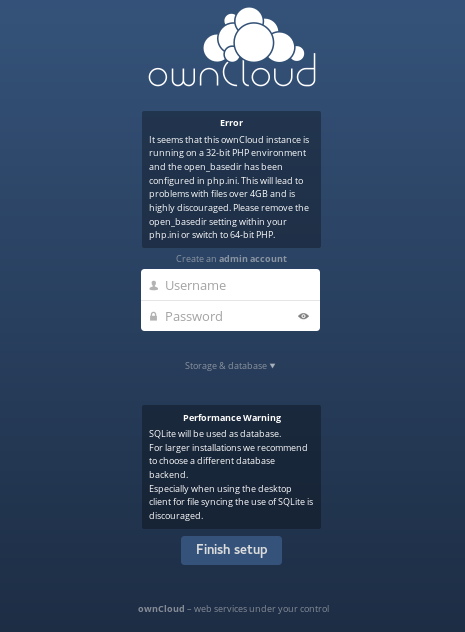
You can (apparently) ignore the 'error' about 32-bit php: see this post for example.
Enter a username and password, and click on 'Finish setup'. ownCloud will do its stuff for a bit, and after that, you should be in:
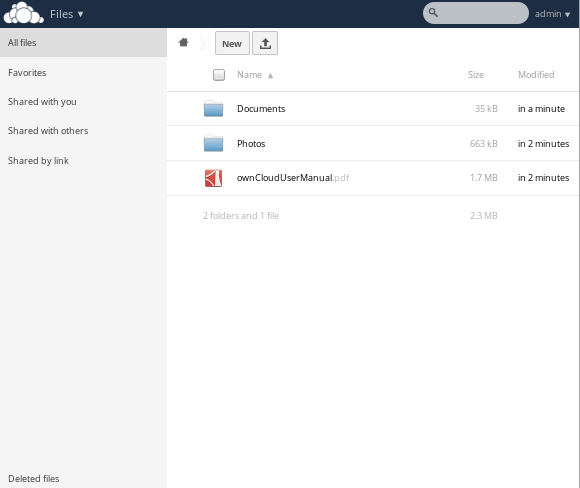
That's it. Obviously, in a production system, you'd want to set up a firewall, put the thing in a container or at least a chroot, take more care with your VirtualHosts etc etc. But hopefully this gives you the pointers you need to get started.
PS if you want your web server (and ownCloud) to come up automatically after a reboot, remember to issue:
Also, if you get the system working as you like it on the live-USB, and want to install it to your hard drive, you can do so easily (simply follow these instructions on the GitHub page). All the configuration work you have done will be copied over to the HDD.
Finally, if you'd like to change your hostname, you can do so now. For example, to change it to "hana" (and reflect the change immediately), issue:
Best,
sakaki
PS I have verified that this works end-to-end on a fresh 1.1.2 live-USB image. It took 28 minutes (including the initial pacman -Syu) but ymmv, depending on your network speed etc.
Edited to reflect how to set hostname, as requested (this is also now in the live-USB's instructions on GitHub).
I'm glad the Arch Linux live USB is working for you ^-^
However, I realized afterwards that my comment:
might not have been particularly helpful ><I've just got a simple [ownCloud] system up and running on my B3 here with Arch, took about 30 minutes end to end.
So, here's a quick step by step guide to getting a simple OwnCloud 8 system up and running on your B3 under Arch. There's lots that could be done to improve it from a stability, security and performance perspective, but it should be enough to get you started.
OK, begin by downloading, configuring and booting the current Arch Linux live USB. I know you've already done this with the 1.0.0 release, but I would recommend you start from the newly released 1.1.2 version (available here), as this lets you update your kernel, as well as userspace packages, from archlinuxarm (which means you can keep everything on your B3 up to date going forward, without any further releases or updates from me).
Once your B3 is up, from a PC on the same subnet, log into it as root, via ssh, per the instructions (on the project's GitHub page).
OK. Now the first thing we need to do is a full system update (to avoid issues with 'partial upgrades'). Issue:
Code: Select all
[root@archb3 ~] pacman -Syu
(confirm when prompted)Next, we'll load all the necessary packages (LAMP stack, owncloud etc.). I'm going to assume in the following that you want to use apache (2) as the web server, sqlite as the database, and that you need a self-signed certificate for HTTPS. Obviously, adapt as necessary (use this Arch Linux wiki page to guide you if you want to make changes). Issue:
Code: Select all
[root@archb3 ~] pacman -S owncloud php-intl php-mcrypt sqlite php-sqlite apache php-apache php-apcu
(confirm when prompted)Code: Select all
[root@archb3 ~] nano -w /etc/php/php.iniCode: Select all
extension=bz2.so
extension=gd.so
extension=iconv.so
extension=intl.so
extension=mcrypt.so
zend_extension=opcache.so
extension=openssl.so
extension=pdo_sqlite.so
extension=sqlite3.so
extension=xmlrpc.so
extension=zip.so
Next, ensure data caching is on. Issue:
Code: Select all
[root@archb3 ~] nano -w /etc/php/conf.d/apcu.iniCode: Select all
extension=apcu.soNext, copy the provided baseline ownCloud 8 server configuration into place:
Code: Select all
[root@archb3 ~] cp /etc/webapps/owncloud/apache.example.conf /etc/httpd/conf/extra/owncloud.confCode: Select all
[root@archb3 ~] nano -w /etc/httpd/conf/extra/owncloud.confCode: Select all
<VirtualHost 192.168.1.129:443>
ServerName foofarm.com:443
SSLEngine on
SSLCertificateFile /etc/httpd/conf/server.crt
SSLCertificateKeyFile /etc/httpd/conf/server.key
ServerAdmin [email protected]
DocumentRoot /usr/share/webapps/owncloud
ErrorLog /var/log/httpd/owncloud.foo.info-error_log
CustomLog /var/log/httpd/owncloud.foo.info-access_log common
</VirtualHost>Also, if you have a real name (for example, myserver.com), subsitute this for 'foofarm.com' (and you can also change the port 80 VirtualHost data above in the file too, if you like). If you are just testing locally, the above will work fine (provided only that the IP address is correct).
When done, save and exit nano.
We don't have a self-signed certificate yet for the site, so let's generate that now (per these Arch Linux notes). Issue:
Code: Select all
[root@archb3 ~] pushd /etc/httpd/conf
[root@archb3 conf] openssl genpkey -algorithm RSA -pkeyopt rsa_keygen_bits:2048 -out server.key
[root@archb3 conf] chmod 600 server.key
[root@archb3 conf] openssl req -new -sha256 -key server.key -out server.csrWith that done, continue as follows:
Code: Select all
[root@archb3 conf] openssl x509 -req -days 365 -in server.csr -signkey server.key -out server.crt
[root@archb3 conf] popdIssue:
Code: Select all
[root@archb3 ~] nano -w /etc/httpd/conf/httpd.confCode: Select all
LoadModule socache_shmcb_module modules/mod_socache_shmcb.socode
LoadModule ssl_module modules/mod_ssl.so
LoadModule rewrite_module modules/mod_rewrite.so
Include conf/extra/httpd-ssl.conf
Code: Select all
#LoadModule mpm_event_module modules/mod_mpm_event.soCode: Select all
#LoadModule mpm_event_module modules/mod_mpm_event.so
LoadModule mpm_prefork_module modules/mod_mpm_prefork.soCode: Select all
#
# PHP is an HTML-embedded scripting language which attempts to make it
# easy for developers to write dynamically generated webpages.
#
<IfModule prefork.c>
LoadModule php5_module modules/libphp5.so
</IfModule>
<IfModule worker.c>
LoadModule php5_module modules/libphp5-zts.so
</IfModule>
Include conf/extra/owncloud.conf
Include conf/extra/php5_module.confNearly there! We next have to ensure that we have at least one of the locales that ownCloud requires. Issue:
Code: Select all
[root@archb3 ~] nano -w /etc/locale.genCode: Select all
en_US.UTF-8 UTF-8Then issue:
Code: Select all
[root@archb3 ~] locale-genCode: Select all
[root@archb3 ~] chown -R http:http /usr/share/webapps/owncloud/Code: Select all
[root@archb3 ~] systemctl start httpdOK, you should then get to an initial setup page visible in your browser, something like the below (incidentally, in case of problems with https, you can navigate to the unsecured page, "http://192.168.1.129", which should also work):
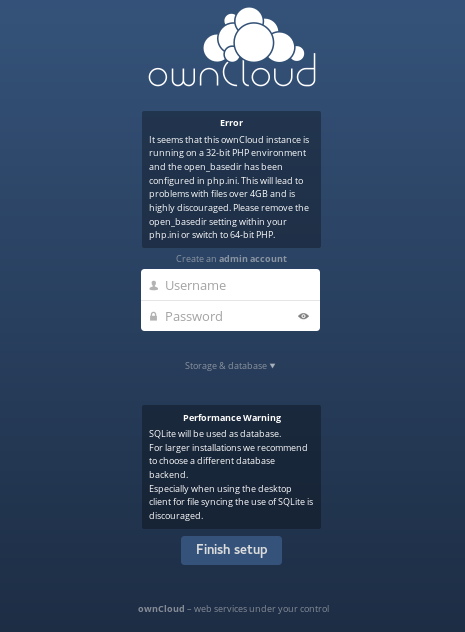
You can (apparently) ignore the 'error' about 32-bit php: see this post for example.
Enter a username and password, and click on 'Finish setup'. ownCloud will do its stuff for a bit, and after that, you should be in:
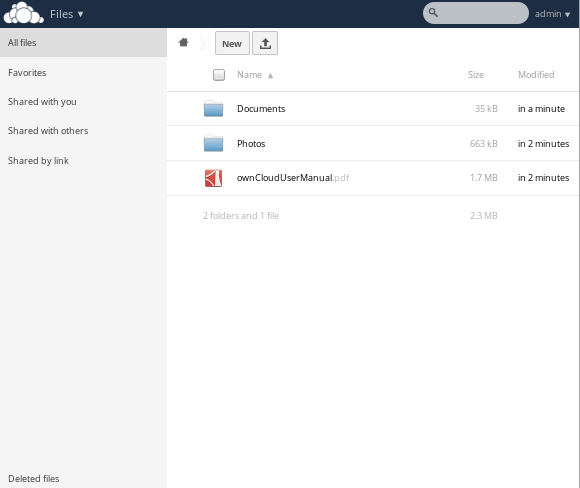
That's it. Obviously, in a production system, you'd want to set up a firewall, put the thing in a container or at least a chroot, take more care with your VirtualHosts etc etc. But hopefully this gives you the pointers you need to get started.
PS if you want your web server (and ownCloud) to come up automatically after a reboot, remember to issue:
Code: Select all
[root@archb3 ~] systemctl enable httpdFinally, if you'd like to change your hostname, you can do so now. For example, to change it to "hana" (and reflect the change immediately), issue:
Code: Select all
[root@archb3 ~]# hostnamectl set-hostname hana
[root@archb3 ~]# exec bash --login
[root@hana ~]#sakaki
PS I have verified that this works end-to-end on a fresh 1.1.2 live-USB image. It took 28 minutes (including the initial pacman -Syu) but ymmv, depending on your network speed etc.
Edited to reflect how to set hostname, as requested (this is also now in the live-USB's instructions on GitHub).
Last edited by sakaki on 08 Apr 2015, 12:12, edited 1 time in total.
Re: PHP 5.4 on B3
Wow!
I timed out over Easter, however I'd got as far as starting Owncloud, but hit two problems:
1: 'Cannot write to apps directory'
2: 'need to set locale'
Your update contains the fixes for both. This is an awesome piece of work, thank you. I've decided to start from scratch again, recutting my USB image to my key.
Please allow me to suggest one minor update to your instructions, include how to change archb3 to a user chosen name. It only takes 30 seconds (probably 5 for you given how fast you appear to work). It is only minor but useful.
I'll update here once I've sorted this, probably tomorrow night now.
I timed out over Easter, however I'd got as far as starting Owncloud, but hit two problems:
1: 'Cannot write to apps directory'
2: 'need to set locale'
Your update contains the fixes for both. This is an awesome piece of work, thank you. I've decided to start from scratch again, recutting my USB image to my key.
Please allow me to suggest one minor update to your instructions, include how to change archb3 to a user chosen name. It only takes 30 seconds (probably 5 for you given how fast you appear to work). It is only minor but useful.
I'll update here once I've sorted this, probably tomorrow night now.
Re: PHP 5.4 on B3
Up and running this evening. Logged on to Owncloud successfully. Instructions were spot-on thank you.
Now just down to me to swap HDD for SSD and move the USB key contents to the SSD. Once that is done and stable add the old HDD as external drive and move all contents from my 'production B3' across to the arch based B3.
After that I'll repeat the process so both B3s on arch.
Thanks for your help Sakaki.
Now just down to me to swap HDD for SSD and move the USB key contents to the SSD. Once that is done and stable add the old HDD as external drive and move all contents from my 'production B3' across to the arch based B3.
After that I'll repeat the process so both B3s on arch.
Thanks for your help Sakaki.